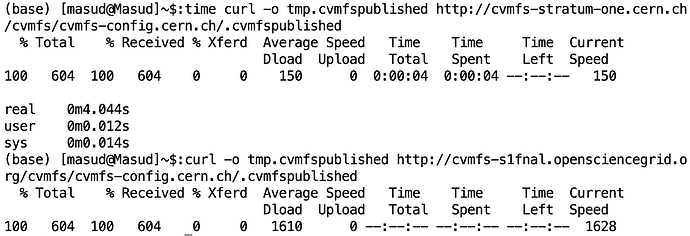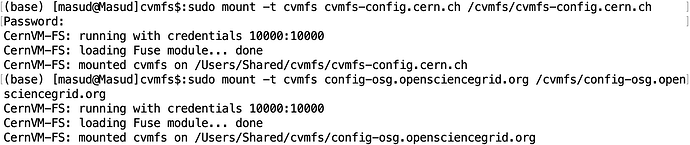Hello, I am very new to CVMFS and struggling with setting it up for the first time. I use MacOS Catalina 10.15.3. I followed the instructions in the CVMFS manual to install it. However, during setting it up for the first time by the following:
sudo mount -t cvmfs cvmfs-config.cern.ch /cvmfs/cvmfs-config.cern.ch,
it gives an error,
CernVM-FS: running with credentials 10000:10000
CernVM-FS: loading Fuse module… Failed to initialize root file catalog (16 - file catalog failure)
mount: /Users/Shared/cvmfs/cvmfs-config.cern.ch failed with 32 .
I have checked that Macfuse is loaded by doing kextstat|grep fuse, the the result is,
178 0 0xffffff7f83daa000 0x18000 0x18000 io.macfuse.filesystems.macfuse.16 (4.8.0) 5CD442A5-B4E9-35B4-AD6D-A366B8CEC86B <8 6 5 3 1>
Kindly help me in resolving this issue. Thank you!
Hi!
Thanks for the report. I think we need some more information - can you run the following command and attach the file cvmfs-bugreport.tar.gz it produces?
sudo cvmfs_config bugreport
Cheers,
Valentin
Thanks for your suggestion. Here is a link to the bugreport.
Best,
Masud
Thanks a lot! Hmmm, I do not see any issue with your system or configuration. Could you also send me the debuglog of the mount operation? For that, just add
CVMFS_DEBUGLOG=/tmp/cvmfs-debug.log
to /etc/cvmfs/default.local , rerun the mount command and send me the cvmfs-debug.log file.
Sure! here is the cvmfs-debug.log file.
Best,
Masud
Thanks, that gives a clearer indication of the error, which seems to be a network issue. All stratum ones for this repository are timing out. Can you try the following commands to check the network connection?
time curl -o tmp.cvmfspublished http://cvmfs-stratum-one.cern.ch/cvmfs/cvmfs-config.cern.ch/.cvmfspublished
time curl -o tmp.cvmfspublished http://cvmfs-s1fnal.opensciencegrid.org/cvmfs/cvmfs-config.cern.ch/.cvmfspublished
Another thing is that based on the repositories you’re trying to mount (larsoft.opensciencegrid.org,uboone.opensciencegrid.org,dune.opensciencegrid.org,icarus.opensciencegrid.org), I think you actually don’t need the cvmfs-config.cern.ch repository but rather the config-osg.opensciencegrid.org one. Can you try mounting that one?
Thanks, I attach a screenshot of the results of running these two commands.
I also tried mounting config-osg.opensciencegrid.org, but getting the same error (as mentioned in the first post). I tried getting cvmfs to work using three different networks (including the institute network) but the same error comes everytime.
Best,
Masud
OK, that does confirm a very bad network connection. You may try adding
CVMFS_TIMEOUT_DIRECT=15
CVMFS_TIMEOUT=15
to /etc/cvmfs/default.local to get it to work, but I think that cvmfs may be unusably slow on this connection. I think you may want to ask your local university / site admins if there are servers closer to you (are you in Australia?).
Hello! Even after adding these two, it did not work. I am based in South Korea and the connection is fairly fast otherwise.
However, on some more digging I came across an issue of slow connection using Mac. Following the suggestions there (creating a new network location and changing the DNS settings) actually makes CVMFS to mount almost instantly! Though I do not have a good understanding of why this should be the case because I know people using Mac to use CVMFS smoothly without any modifications to the network settings!
Thank you very much for your kind suggestions that helped to pinpoint the network issue.
Best,
Masud
OK, interesting, thanks for sharing your solution!