Dear all,
As discussed at the 2022 CernVM users workshop, we will decommission the “CernVM Online” web site. CernVM Online has been used for many years to create and maintain virtual machine contexts (user data) and to pair CernVM instances started with VirtualBox. As the usage of the service went down and the maintenance cost is increasing, however, we decided to stop this service and to invest in different technologies instead.
If you have any questions, please don’t hesitate to contact us at cernvm.administrator@cern.ch or reply to this topic.
Important Dates
We plan to close access to the CernVM Online web site by end of February 2023. We will provide your stored contexts on request until end of 2023.
How to Save your Contexts
You can store your contexts locally as text files, or put them into a versioning system. A couple of useful contexts are already available on github. To download you contexts, log in to CernVM Online. Click the download button of the corresponding context in the dashboard:
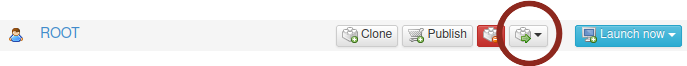
Click “Get rendered context” from the drop-down menu
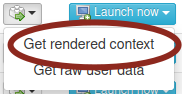
You can then use the “save as” function of your browser of copy & paste the text snippet into a text file.
How to Start CernVM Instances without CernVM Online
Instead of interactively pairing your VM, you can use the text file of your context in two ways:
- With cernvm-launch you can start a contextualized CernVM instance with VirtualBox.
- You can use a running CernVM instance to create a pre-contextualized OVA image. An OVA image can be imported into VirtualBox with a double-click. To create one, you can use the
cvm2ovautility, which is installed in any CernVM. This utility combines a vanilla KVM raw image, that you can get from the CernVM download page, with the context text file. For instance, in order to create an OVA image with 40GB disk and 2GB memory, you can call
cvm2ova -n "MyVM" -d 40000 -m 2048 -i cernvm4-micro-2021.05-1.hdd -u my-user-data.context`
Note that for cloud contextualization (OpenStack, EC2, etc.), nothing is changing.
CernVM 5
The upcoming CernVM 5 image will be fully containerized. Contextualization thus will be replaced by creating a derived image from the CernVM 5 base image with standard container tools.